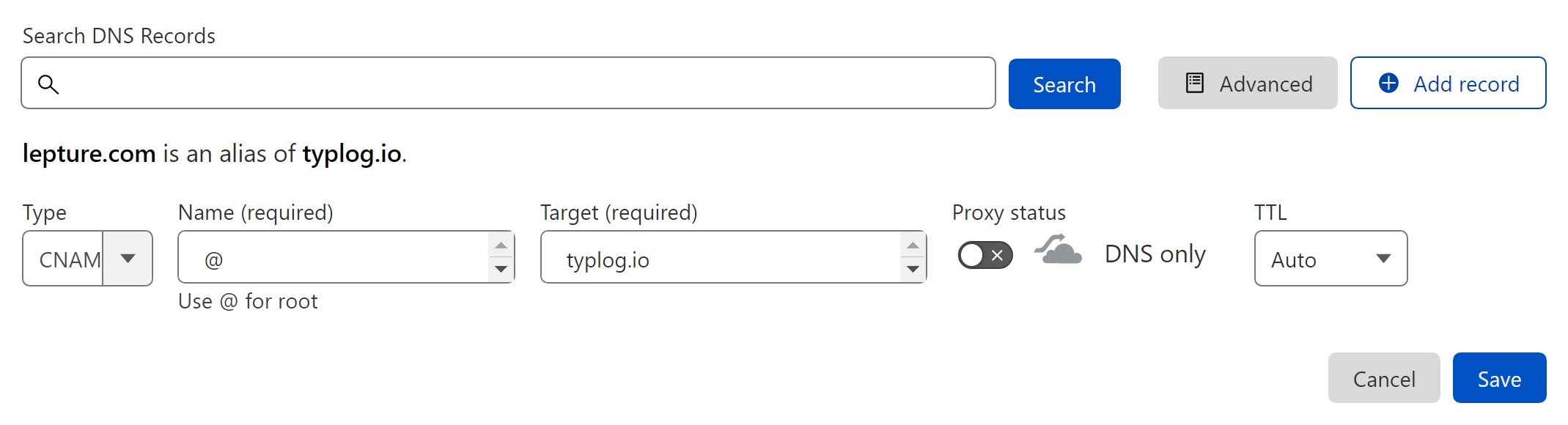If you'd like to host your Typlog site on a custom domain, you need to do three things:
- First, you need to already own the domain.
- Second, you need to configure Typlog.
- Third, you need to configure your domain provider.
The first two steps are fairly easy, but it may be a little difficult to complete the third if you aren't familiar with how domains work.
Configure Typlog
Log in to the Typlog Admin, and head over to Settings → Domain. On this page, fill in the domain you'd like to use — the domain you already own — and click the Save button.
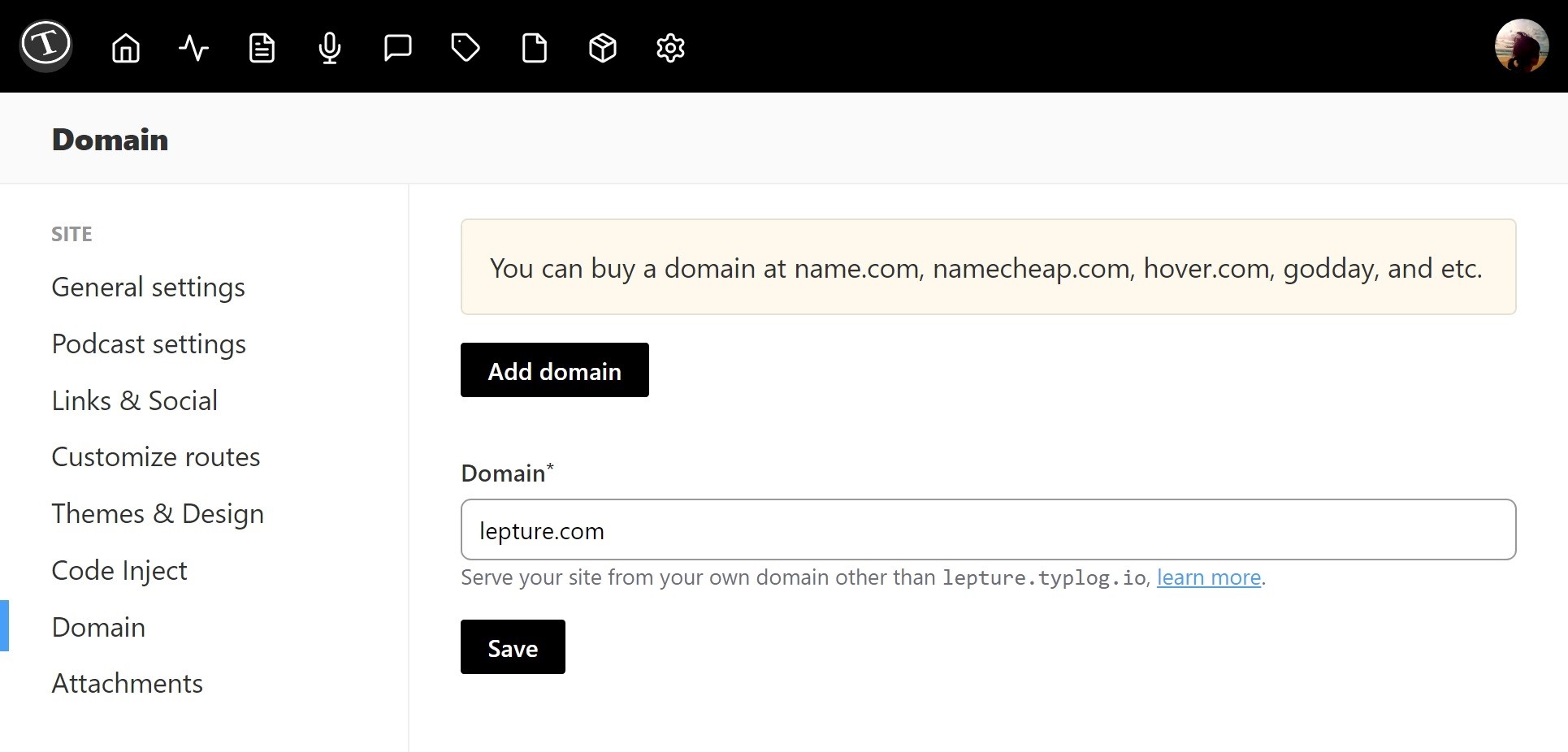
After the domain has been saved, you'll see a table that shows you the domain (DNS) records you'll have to add to your domain provider, like this:
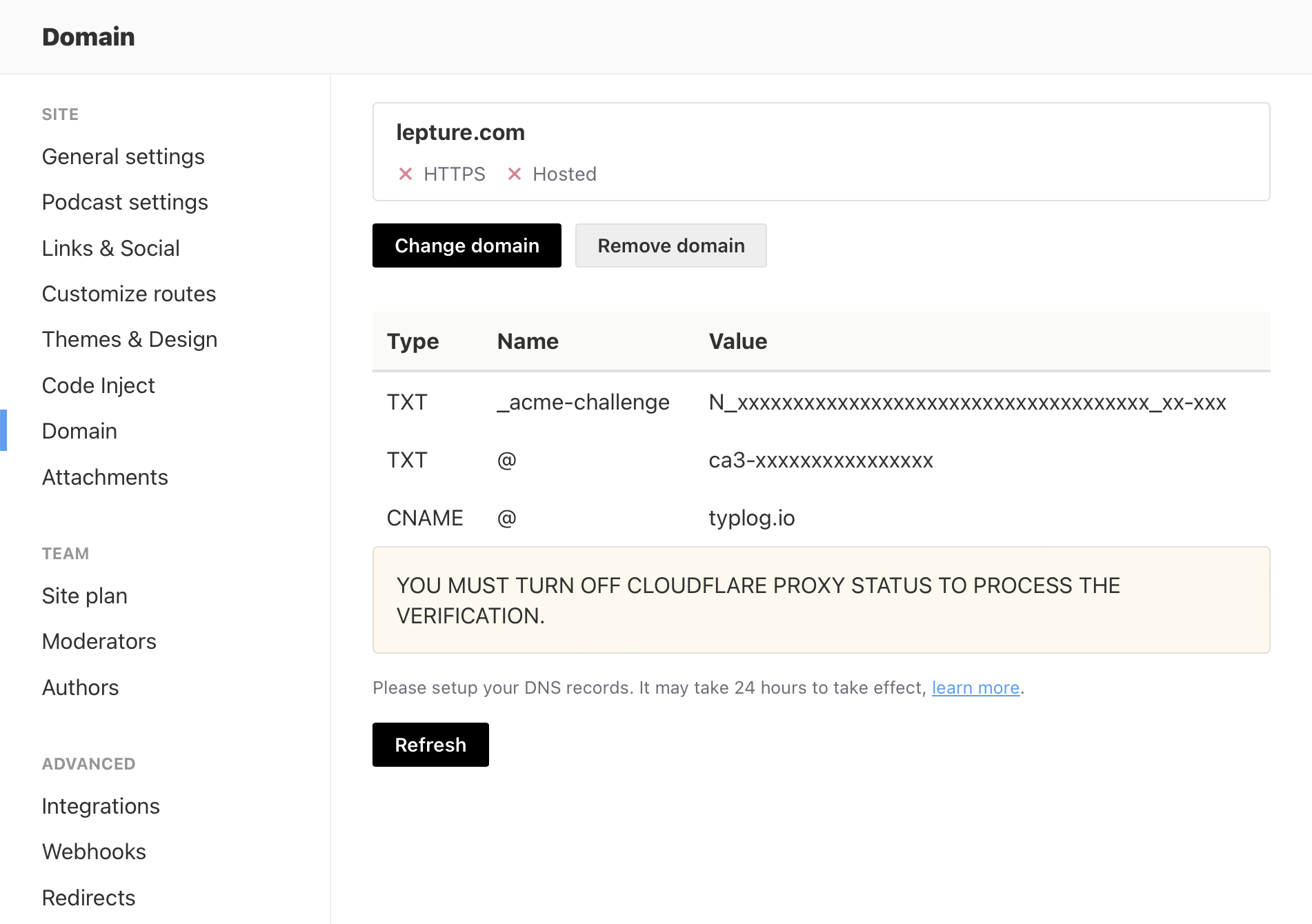
Configure your domain provider
Let's use an example. You own the domain example.com. You would like to host your Typlog site on that domain. You have to decide whether:
- You would like to use the root domain:
example.com; or - You would like to use a subdomain, like
blogorwww:blog.example.com
A root domain, also known as naked domain, is simply a domain without a subdomain. Whether or not you can actually use a root domain depends on the capabilities of your domain provider.
Root domain setup
For a root domain (e.g. example.com), create a CNAME record with the Host name set to "@". The DNS configuration might look like this:
| Type | Host | Value |
|---|---|---|
| CNAME | @ | typlog.io |
Not all domain providers allow you to use a CNAME record for a root domain. If yours doesn't, conisder switching to Cloudflare. Creating a Cloudflare account is free.
You'll also have to add whatever TXT records are shown on Typlog's Domain page, e.g.:
| Type | Host | Value |
|---|---|---|
| TXT | @ | ca3-xxx |
| TXT | _acme-challenge | xxxxxxxx-xxxx-xxxx-.... |
Subdomain setup
For a subdomain (e.g. blog.example.com), create a CNAME record with the Host name set to your subdomain. The DNS configuration might look like this:
| Type | Host | Value |
|---|---|---|
| CNAME | blog | typlog.io |
You'll also have to add whatever TXT records are shown on Typlog's Domain page, e.g.:
| Type | Host | Value |
|---|---|---|
| TXT | blog | ca3-xxx |
| TXT | _acme-challenge.blog | xxxxxxxx-xxxx-xxxx-.... |
Cloudflare users
If you use Cloudflare as your domain provider, please be sure to turn off Proxy status; otherwise your site won't work correctly.