Disqus is a comment system for any websites. In order to use disqus, the very first step is creating a disqus account. Sign up an account at https://disqus.com/profile/signup/.
Register Site
Register your site at https://disqus.com/admin/create/.
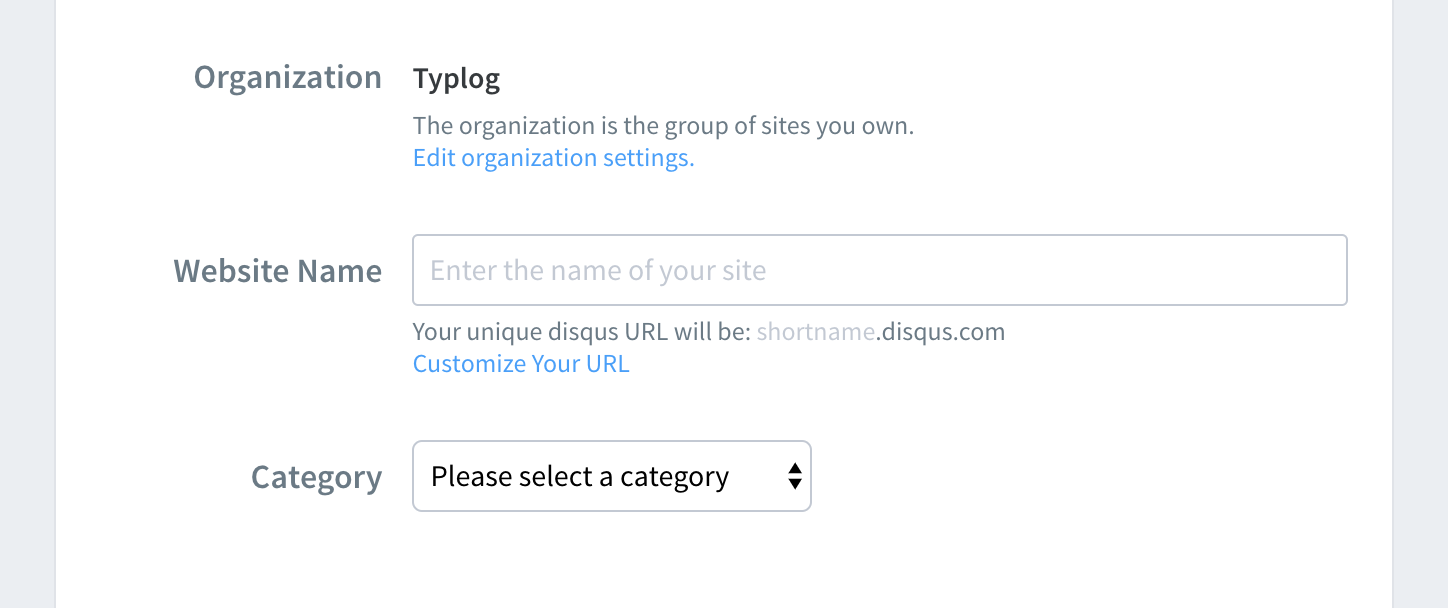
Fill your Website name:
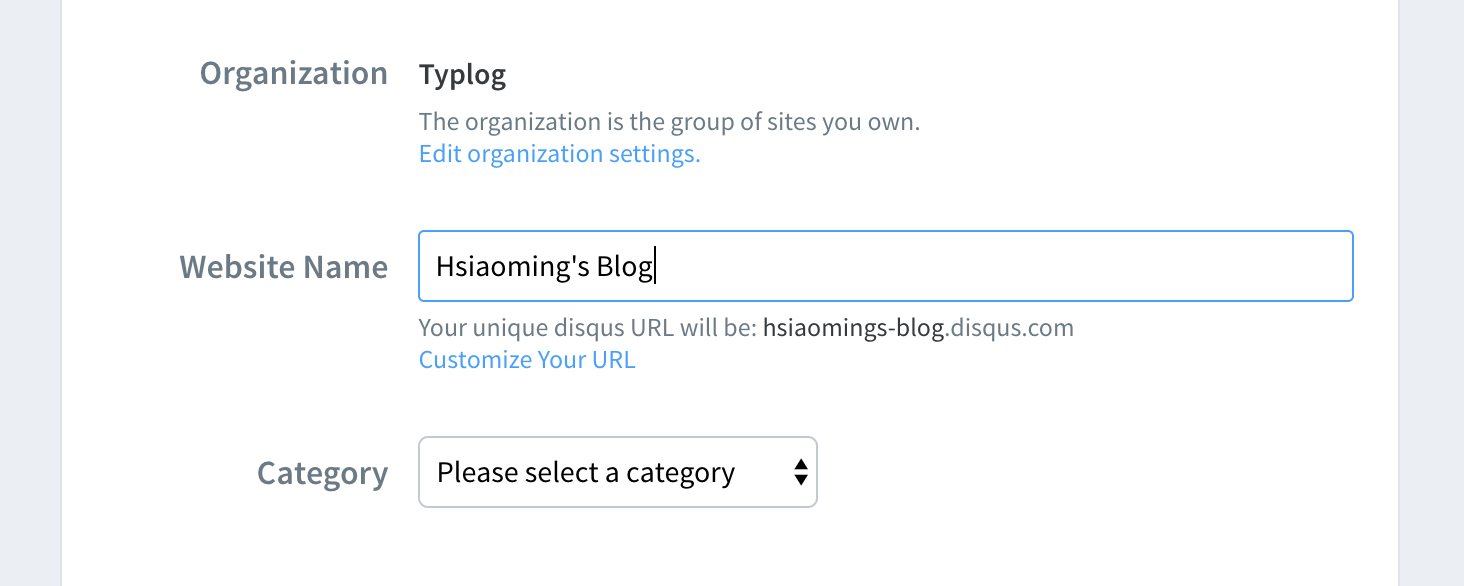
Please note here, "Your unique disqus URL will be". For instance, in the photo above, we can get the disqus shortname: hsiaomings-blog.
Customize Your URL:
However, you can also customize your disqus shortname. Click "Customize Your URL",
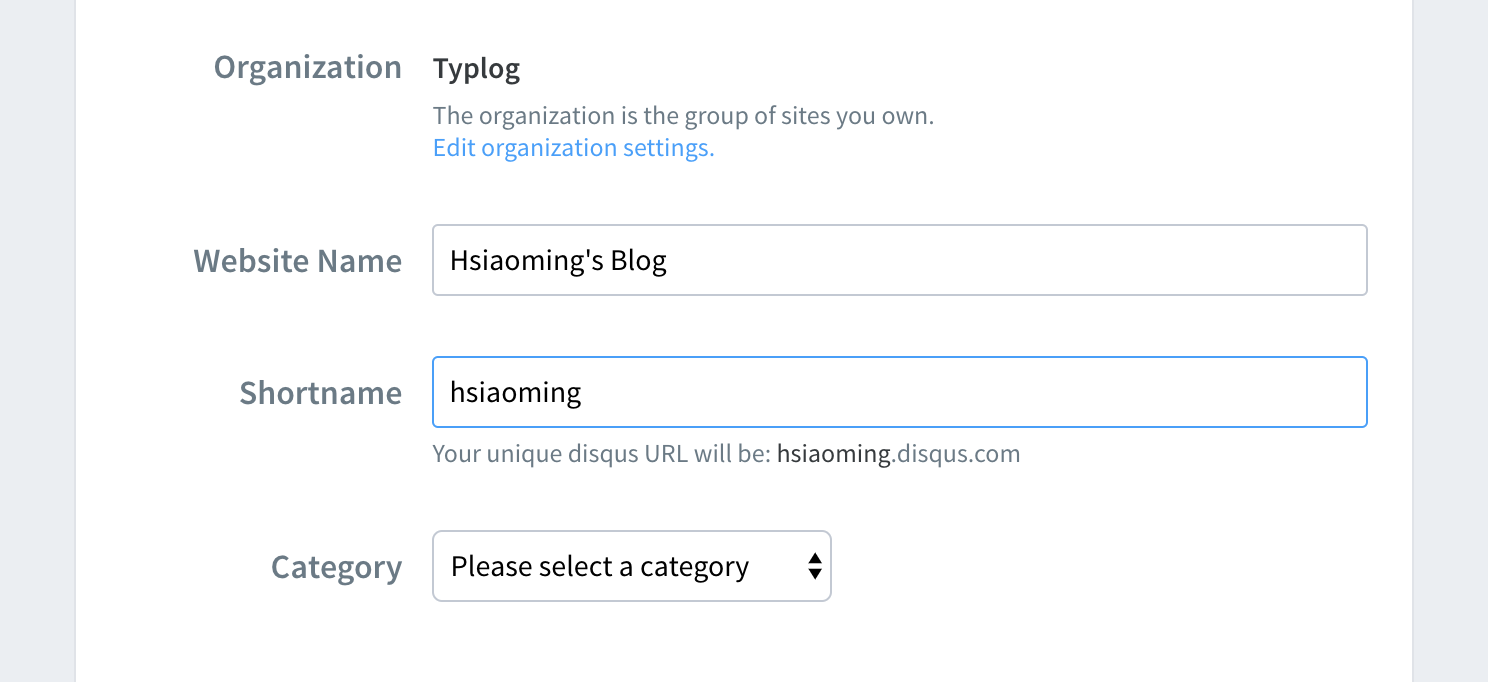
Then, you can finish your registration.
Fill your shortname
Head over to Typlog Admin, go to your site "Apps".
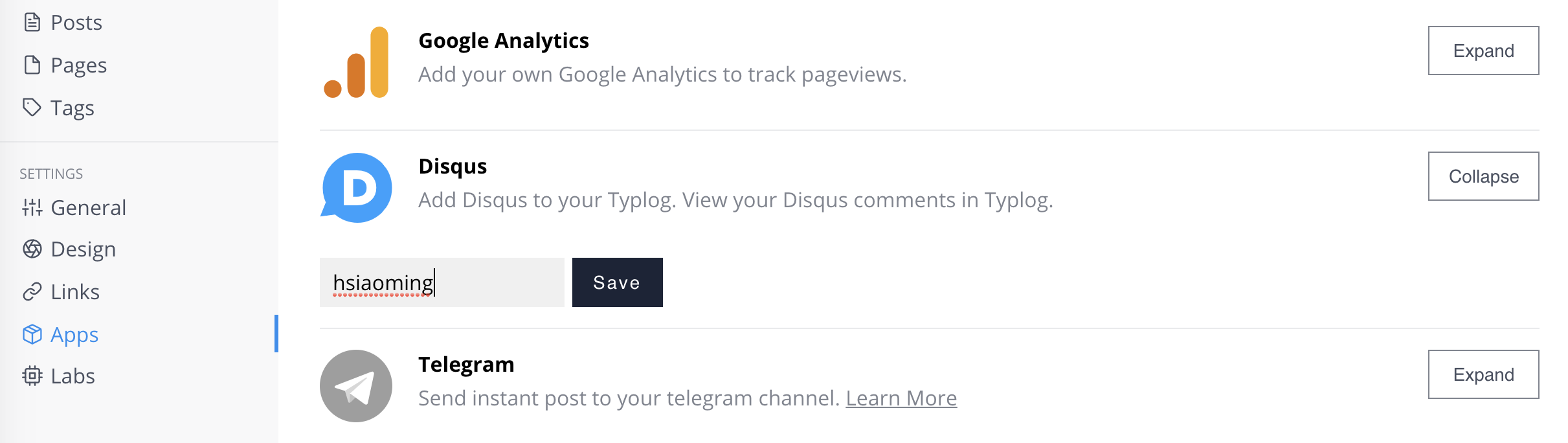
Fill the disqus shortname you got from previous step.
One more Step
Typlog has a built-in disqus proxy for China users. In order to make sure your comment system works for China users, you need to enable "Guest Commenting" in Disqus.
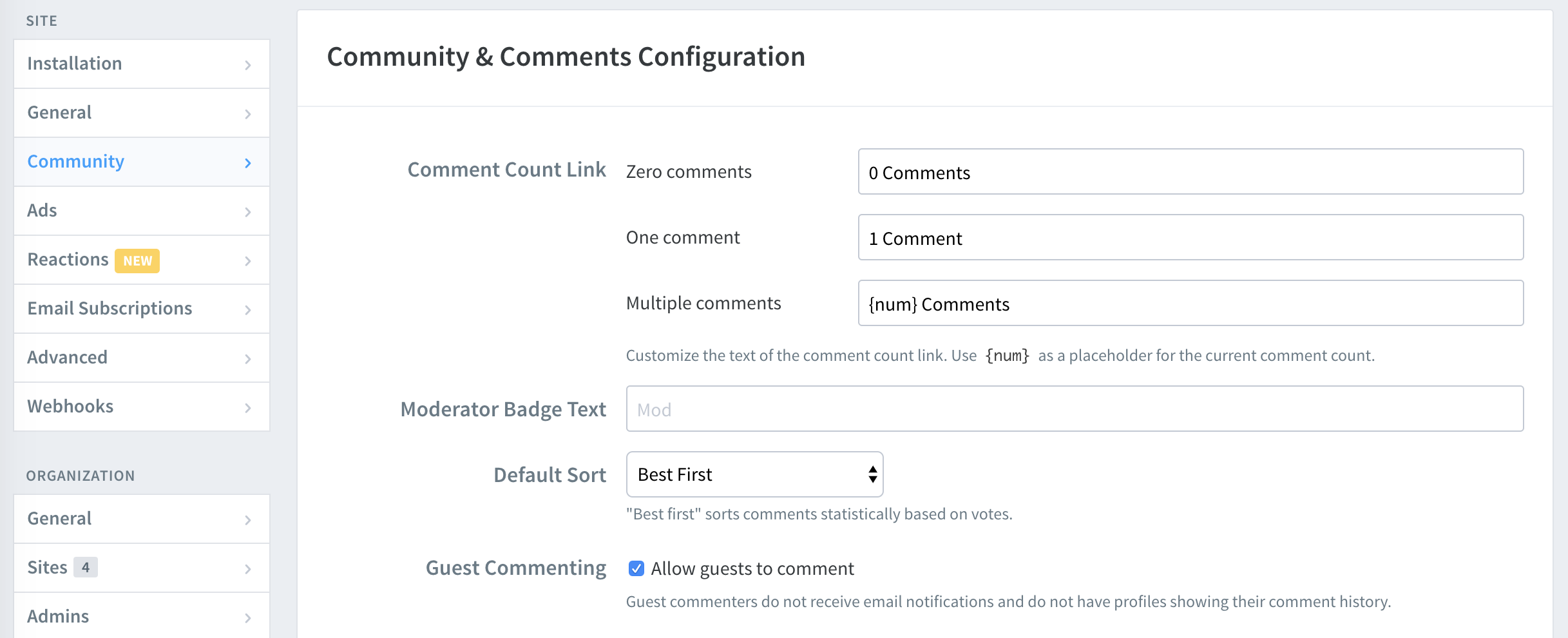
Allow guests to comment in disqus community settings.