The dashboard in Typlog is designed for writers. The original one is simple, yet too simple, sometimes naive :). A re-designed dashboard is on my Trello task for a long time, and it has been released at last.
Fixed Sidebar
A fixed sidebar is installed on the new dashboard. You don't have to click the menu icon to toggle the sidebar on and off. And this saves you a lot of time.
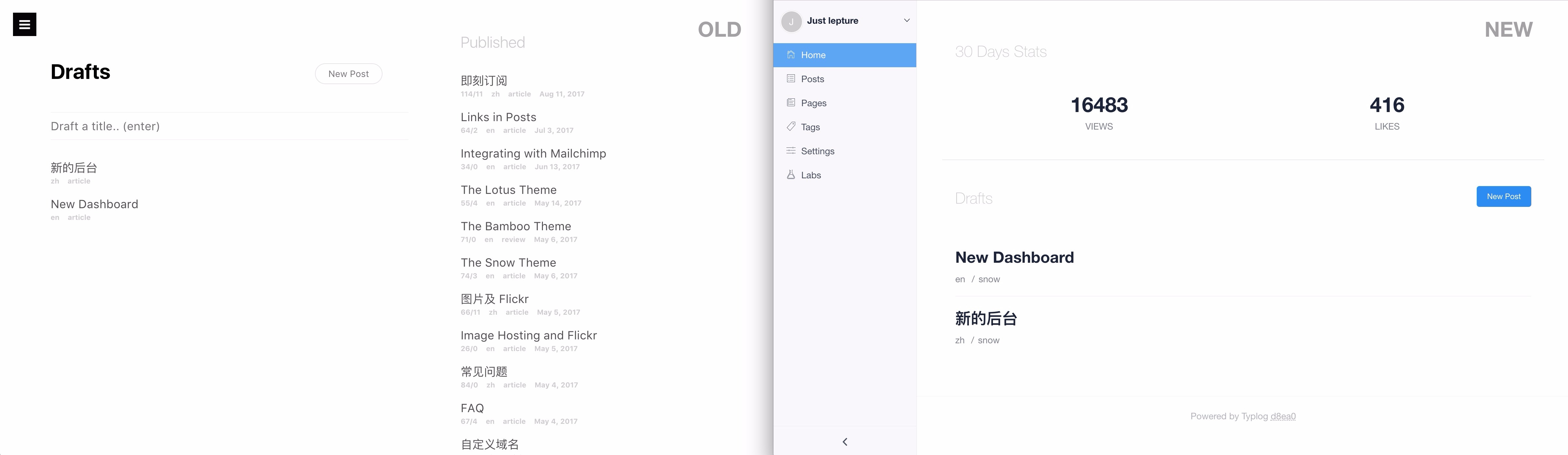
Settings & Labs
There is a Labs page now. Labs is a kind of settings, but more than settings.
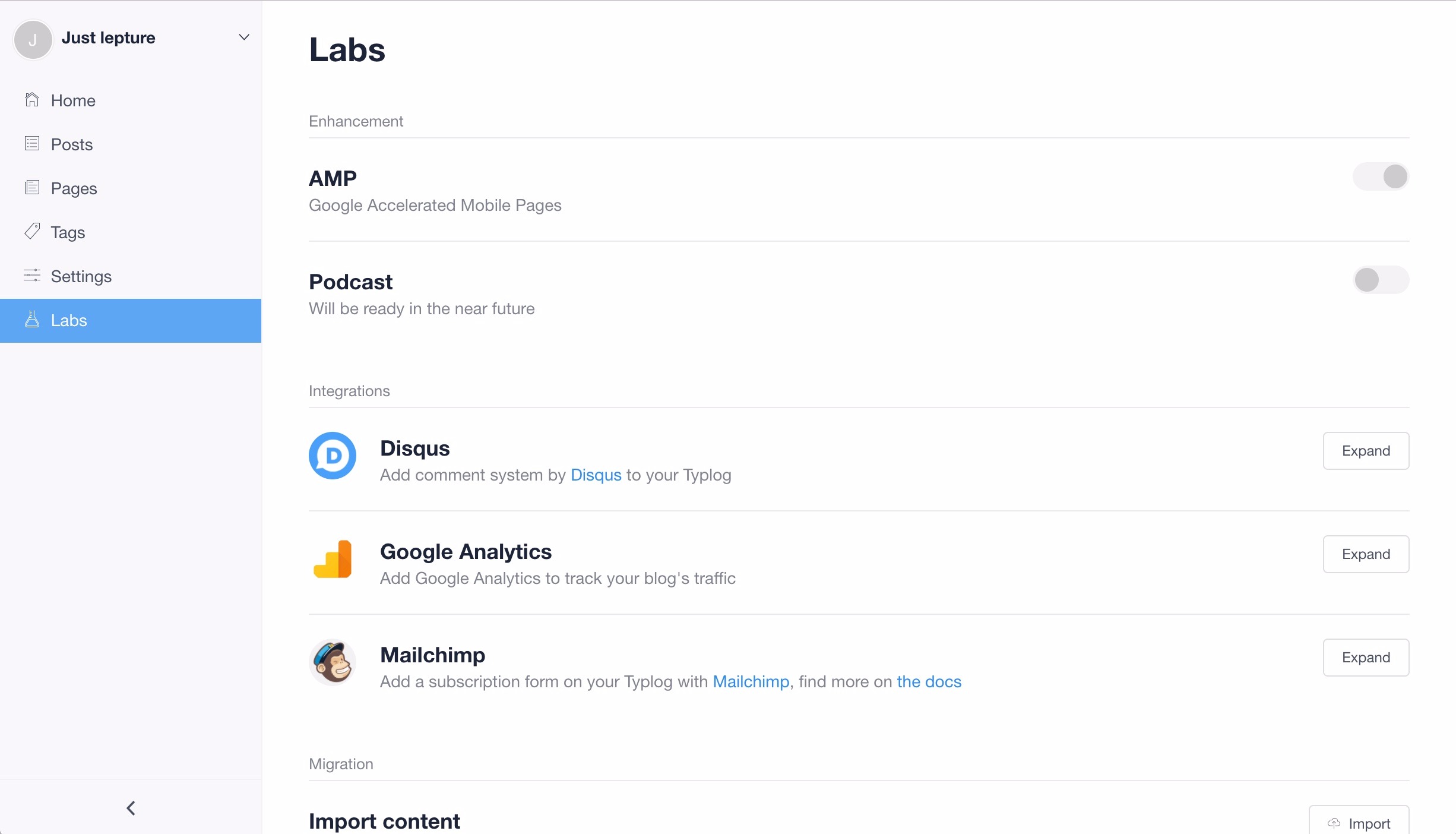
The settings page contains three tabs, basic info, logos and links.
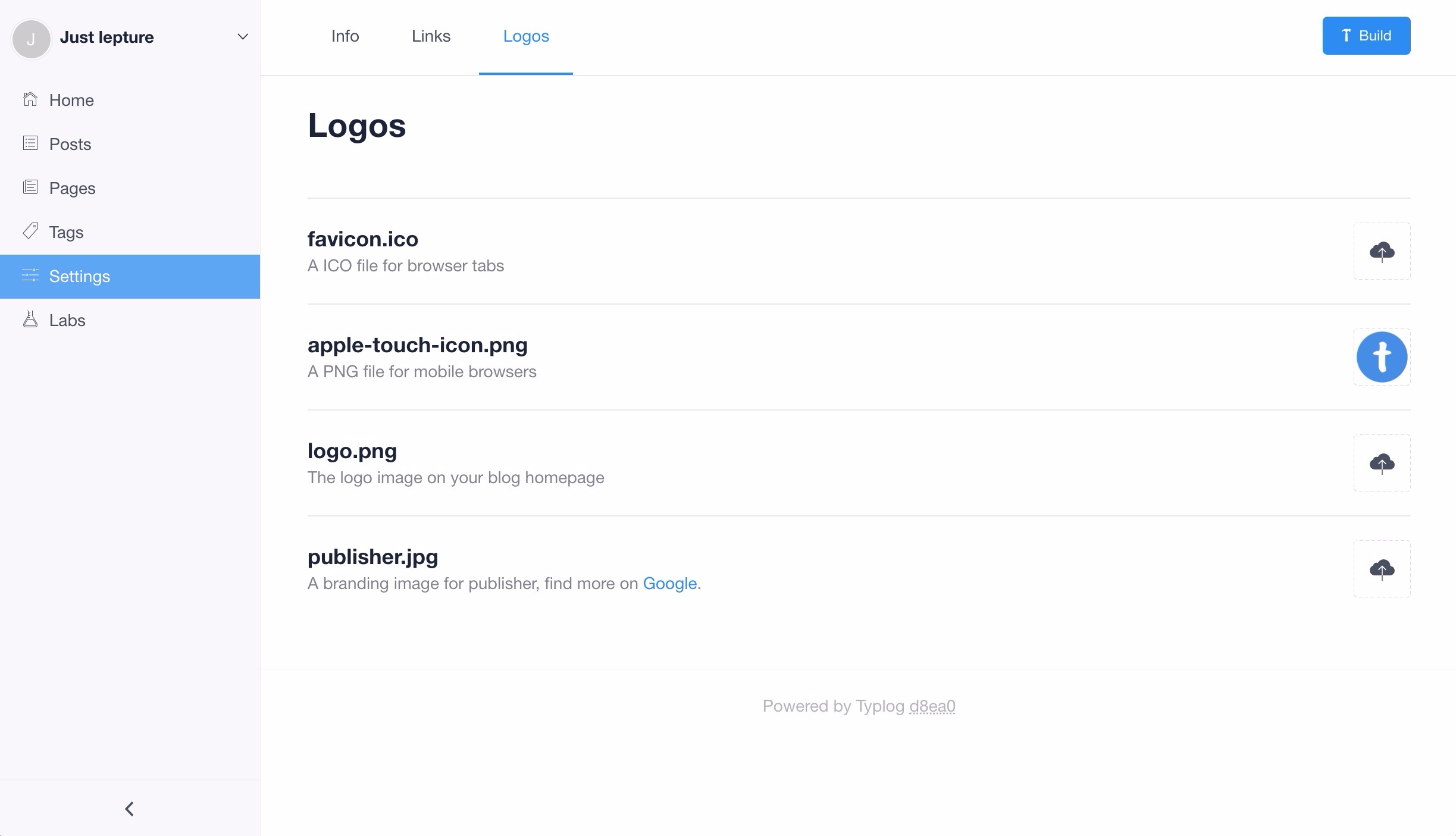
Writing Experience
I spend a lot of time to improve the writing experience in Typlog. However, I also want to keep the writing area as a simple <textarea> for Markdown. To make it a better place for writing, Typlog has been enhanced with shortcuts, image pickers and etc.
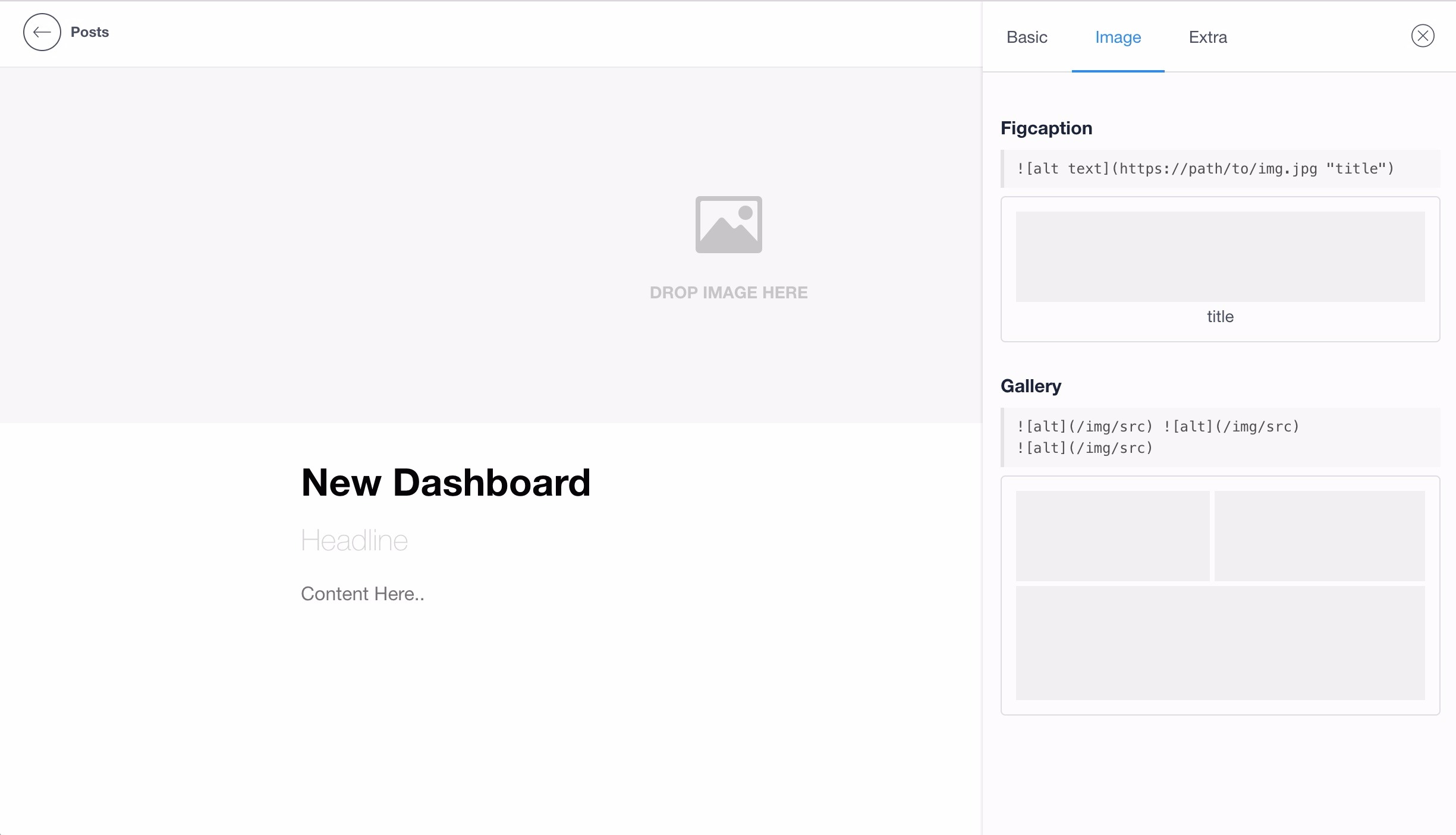
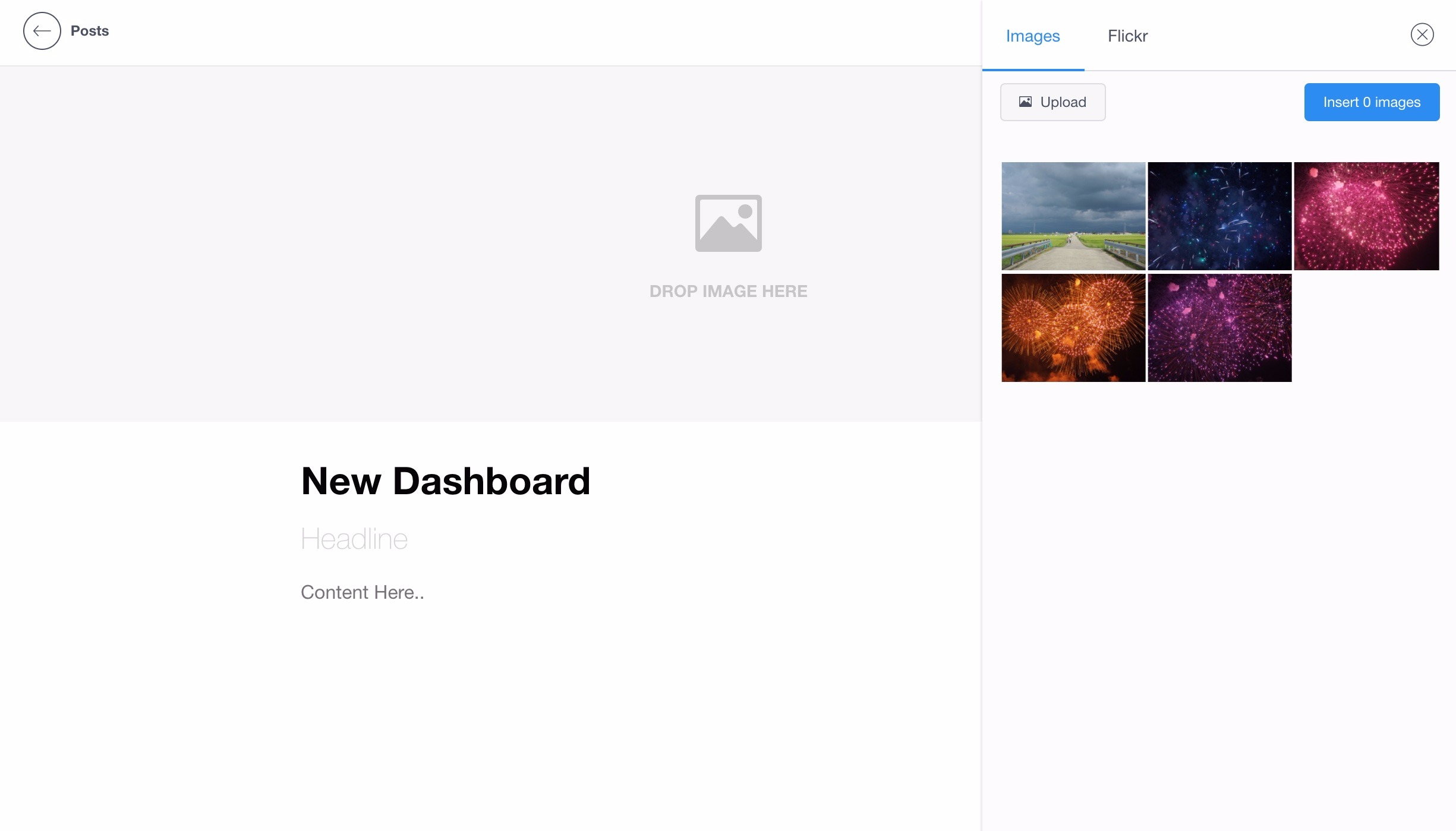
Discover it yourself for more updates.