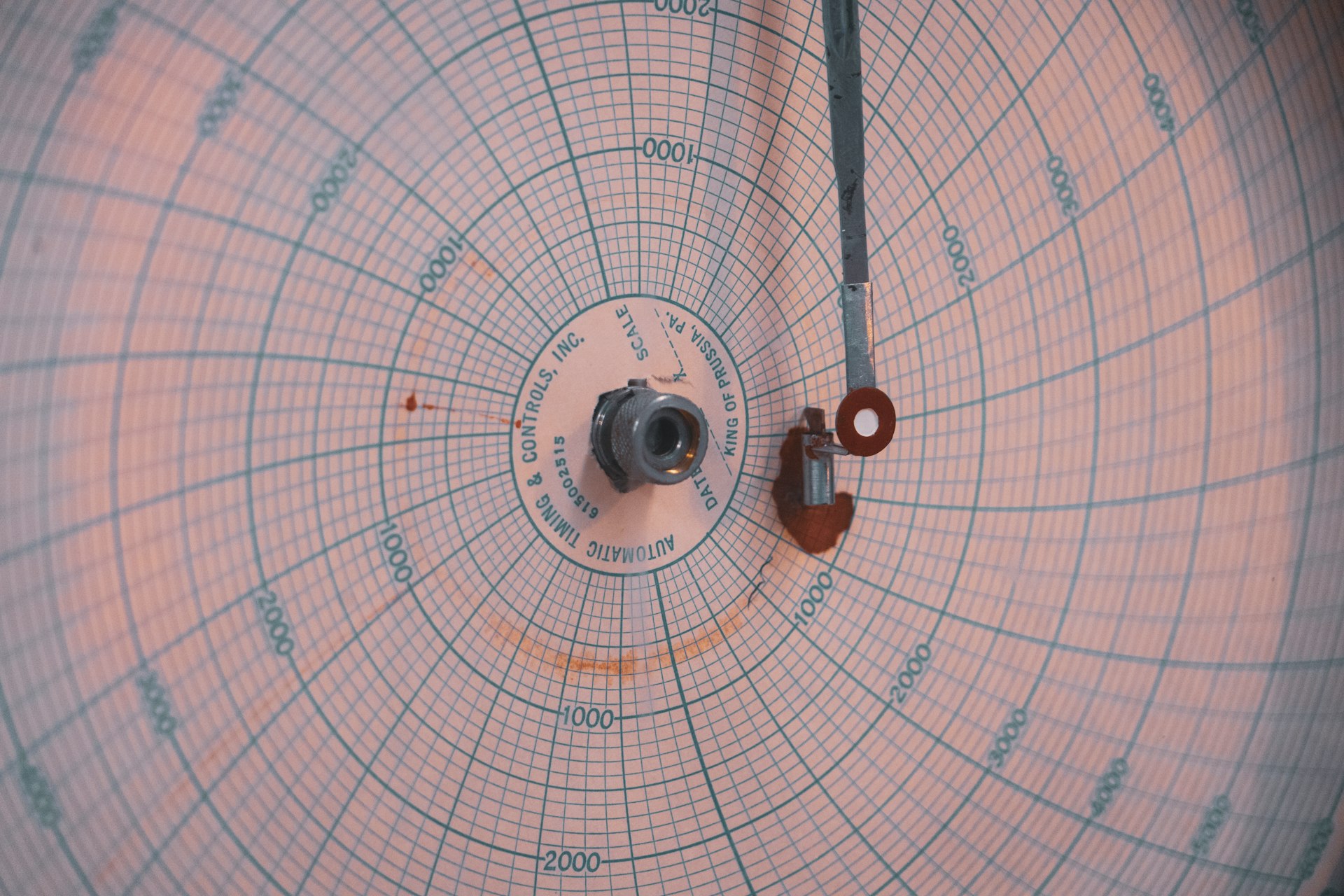Our metrics view has been the homepage of the site admin for a long time; it has been redesigned as a new Metrics menu now. The Metrics page contains more details than ever.
Here is how it looks before the change. We have cleaned the stats counts for data protection.
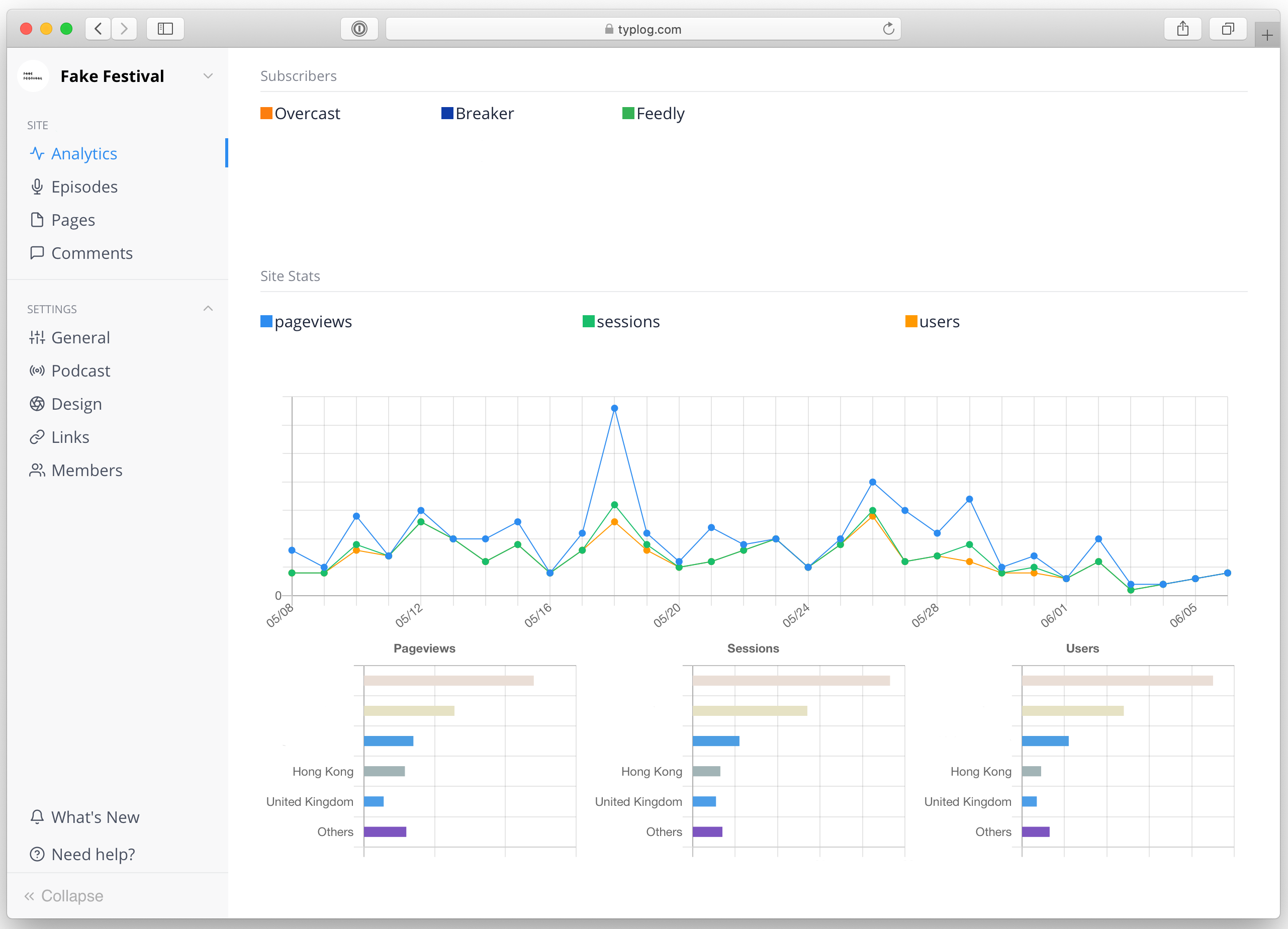
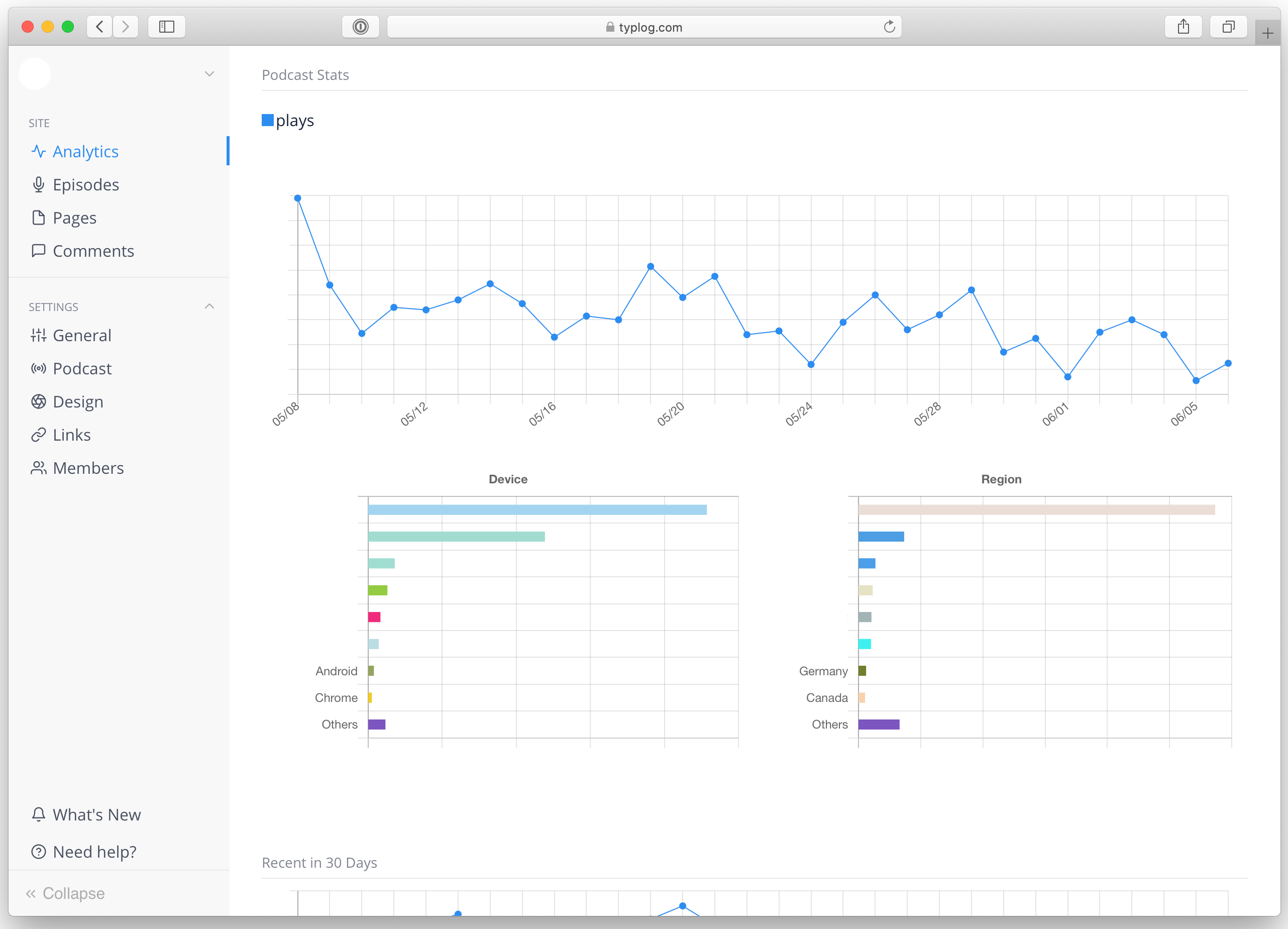
Here is how it looks now (stats counts are cleaned too):
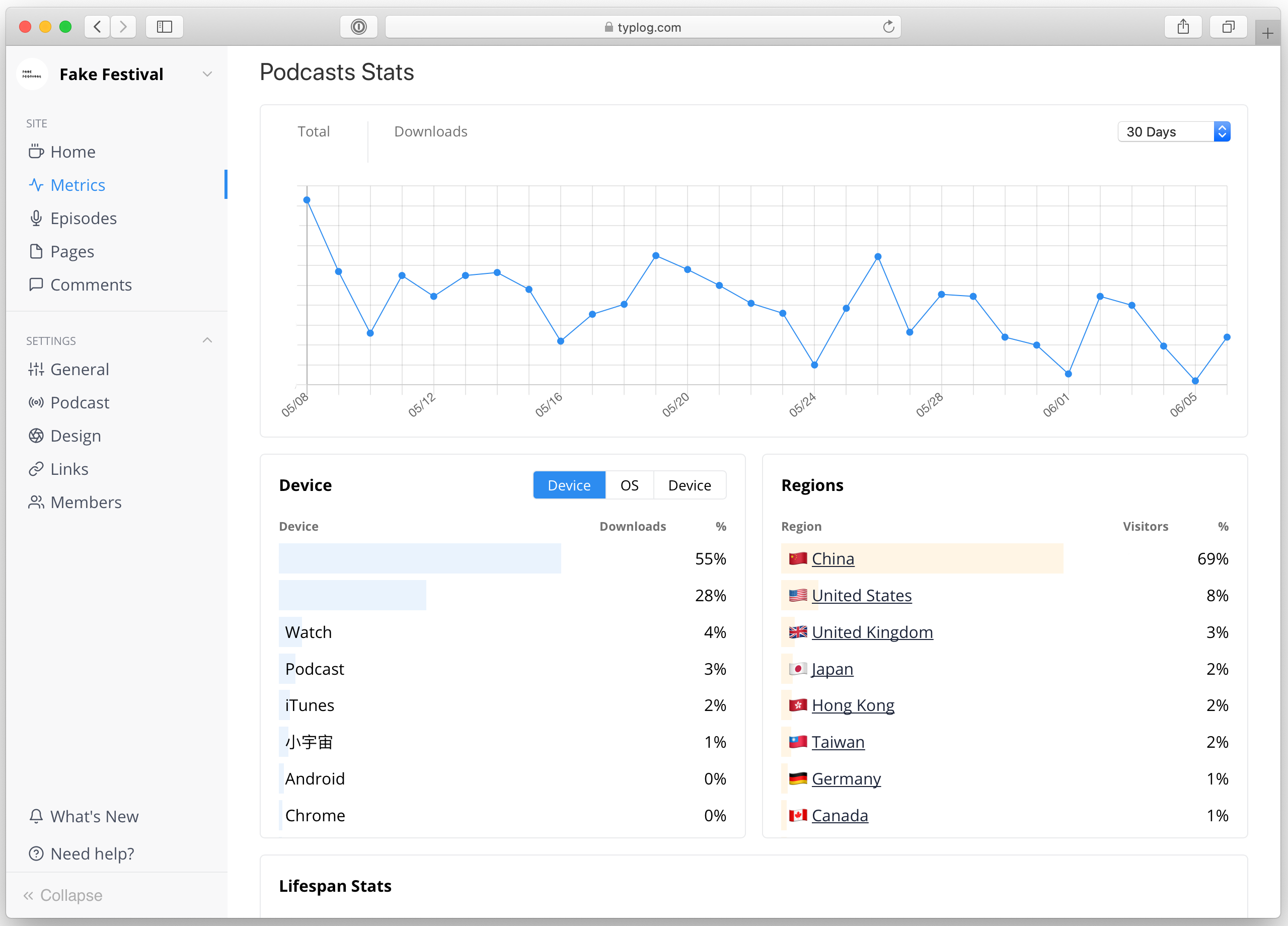
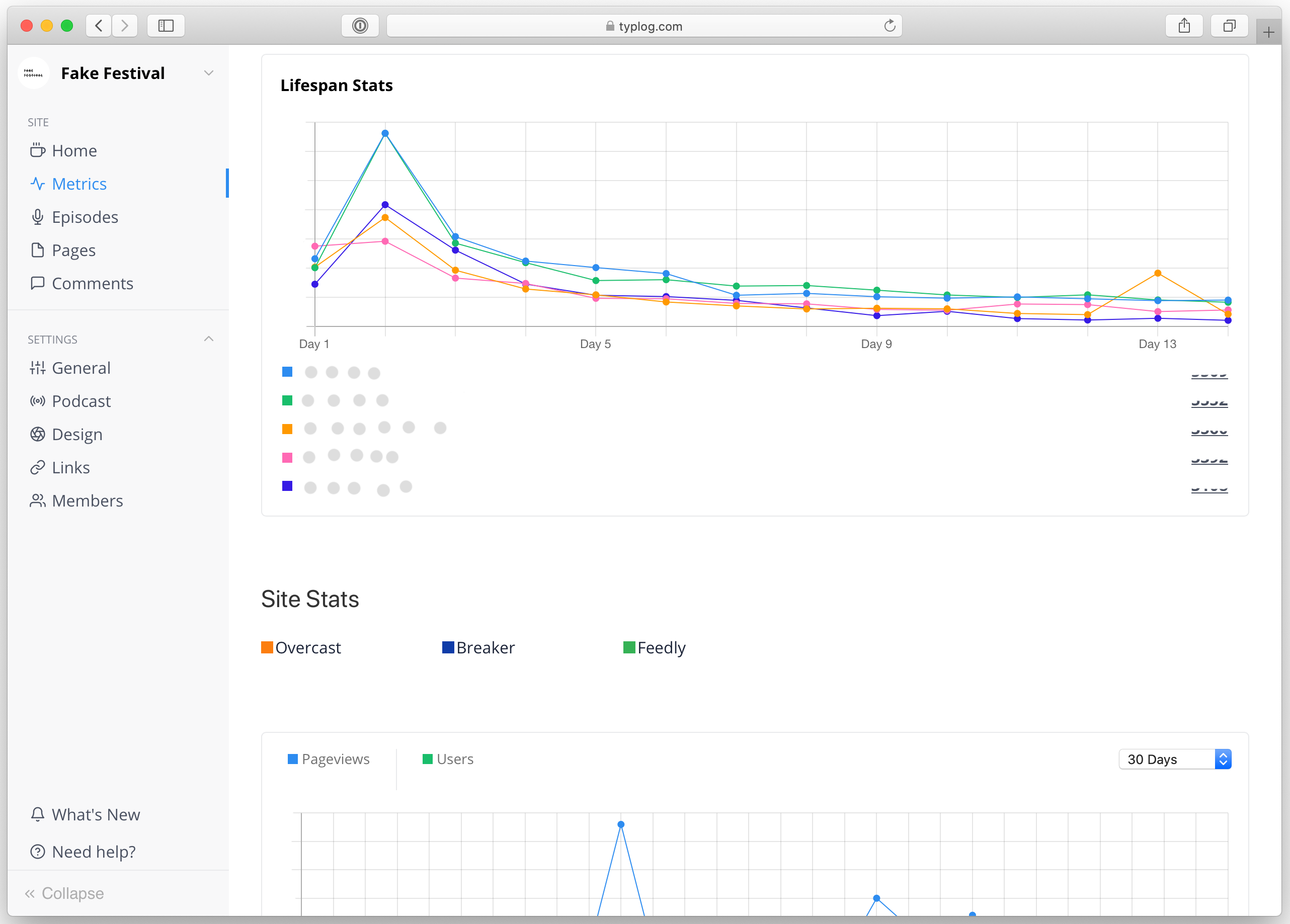
Features added in this change:
- Select date period for site visits and episodes downloads metrics
- Get more data on visitors' devices information
- Click the region to get more on visitors' cities information
- Recent 5 episodes lifespan stats for their first 14 days
Check it out in your Typlog Admin.