If the majority of your audience are based in mainland China, you may already know that hosting your podcast on Fireside could make it hard for them to stream or download episodes. It's always slow and often unstable, a source of frustration for listeners who love your show. Based in Japan, we at Typlog have deep domain expertise on the internet environment of China, and we work hard to make sure that Chinese listeners can download your show smoothly. Many popular and respected Chinese podcasts are already hosted on Typlog, with quite a few actually migrated from Fireside.
If you are also considering migrating from Fireside to Typlog, here's the simple 4-step process:
Sign up for a Typlog account (7-day free trial). Go to Typlog's Settings >> Migration >> Import Episodes, enter your Fireside RSS feed. Click Import to import all episodes to your Typlog account. Both the audio file and the show notes will be imported. (Of course, this works for any podcast's RSS feed, not just Fireside's.)
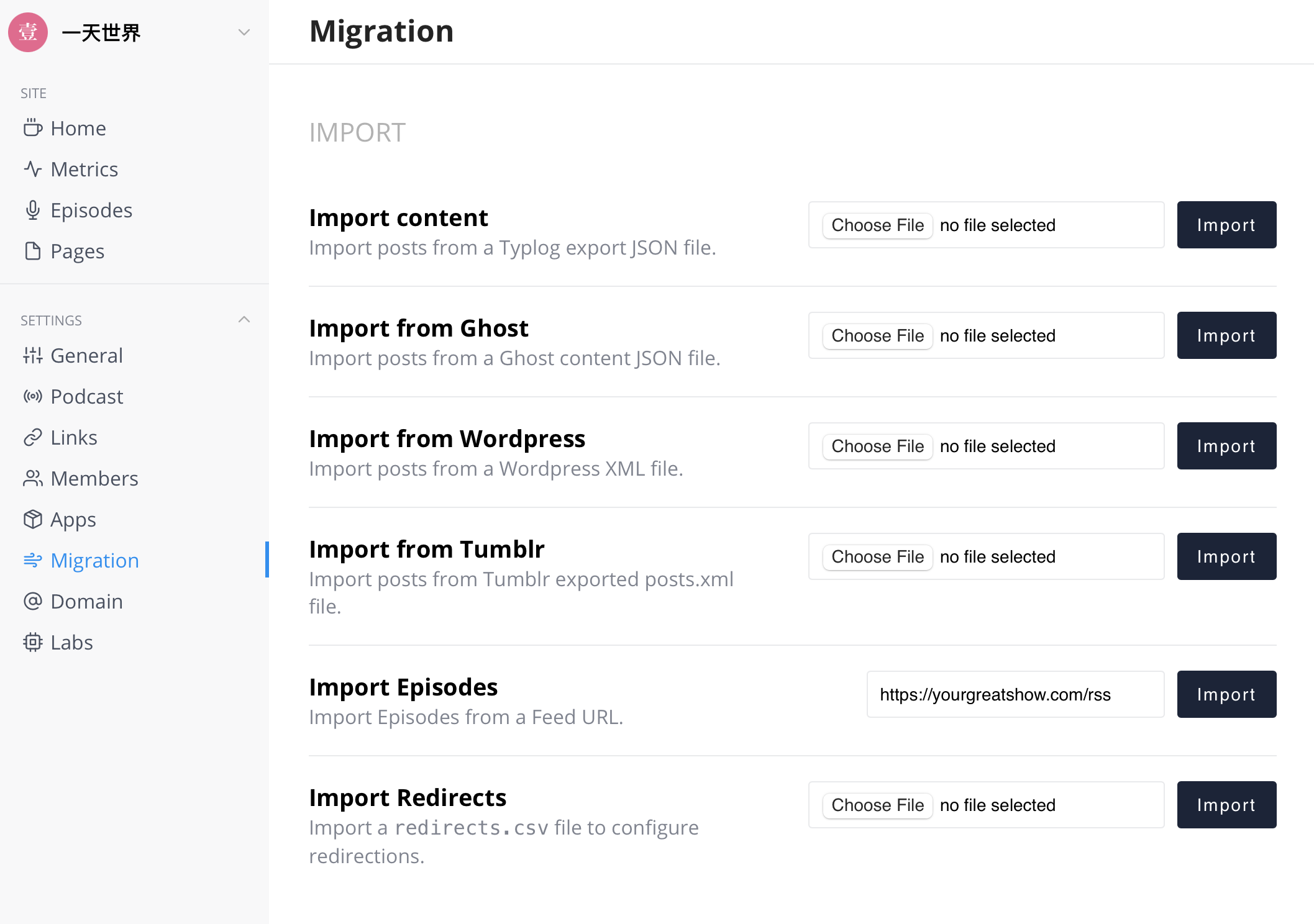
Go to Typlog's Settings >> Domain. Enter your domain name (yourgreatshow.com) and make DNS changes according to the instructions. You will need to go to your DNS service's website (like Cloudflare, or where you bought your domain) to make these changes.
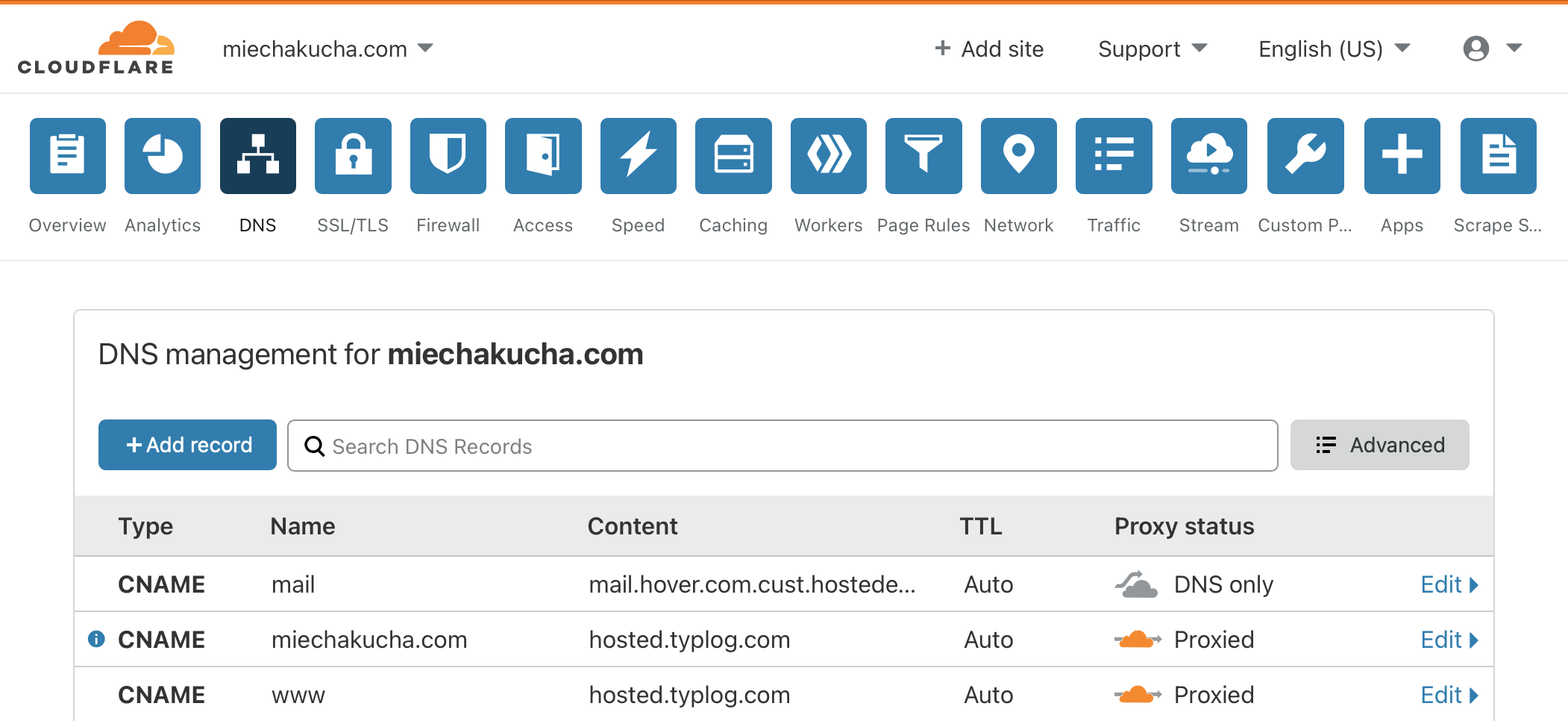
Now you have a new Typlog RSS feed in the format of
https://yourgreatshow.com/episodes/feed.xml. You can always find it in Typlog's Settings >> Podcast.Go to your Fireside account's Settings >> Advanced >> RSS Feed Redirection, click ‘Enabled’ for Feed Redirection and enter the new Typlog RSS feed. This ensures that your current listeners won't have to re-subscribe to your new feed. Please keep your Fireside account for 1 month for the redirection to work properly.
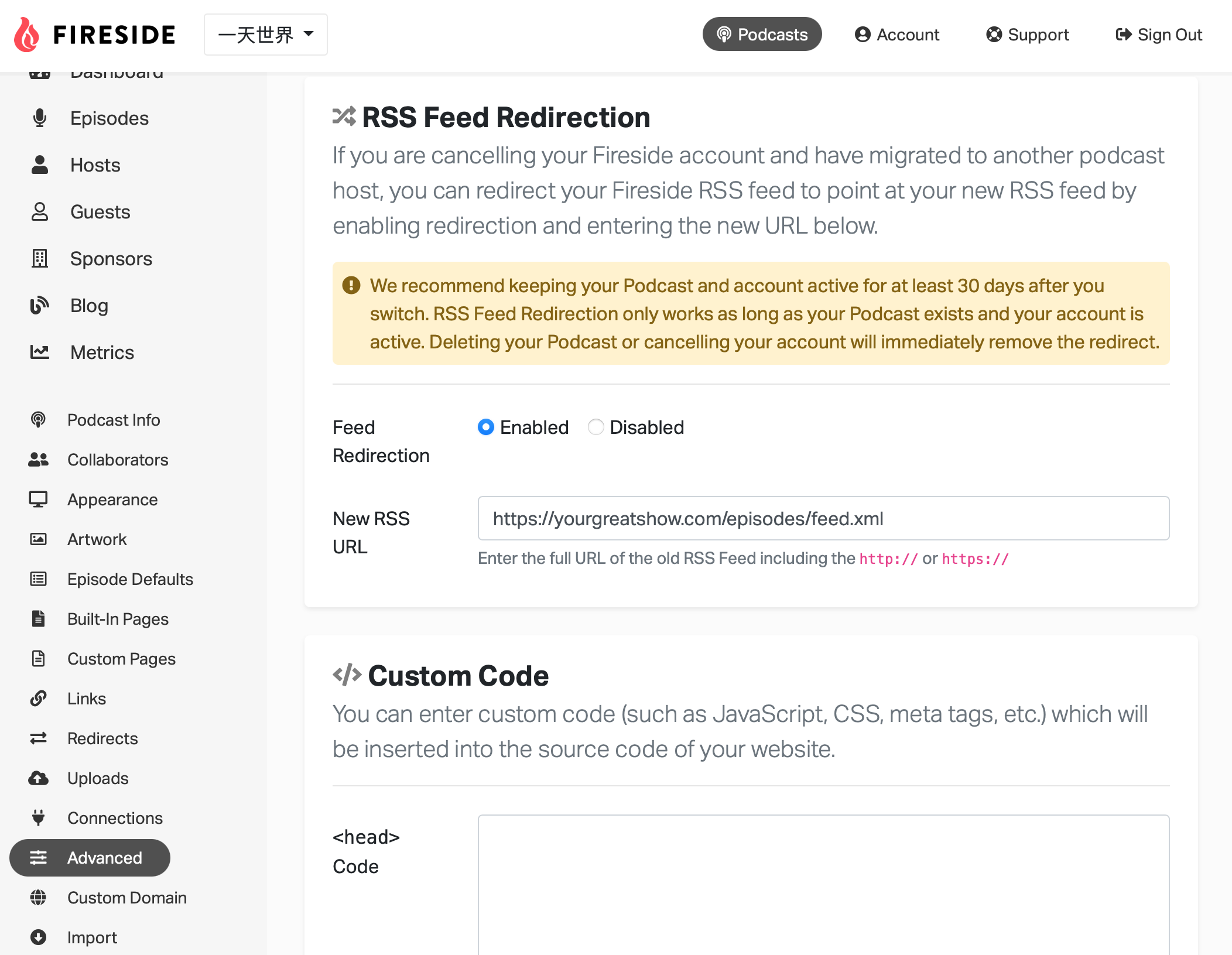
It may look complicated, but we believe this is easier done than read. Having said that, we also understand you just want to focus on producing great shows. If you have problems going through the steps, or if you want to migrate from another podcast hosting service to Typlog, please send us an email to hi@typlog.com, we are happy to help you move it.