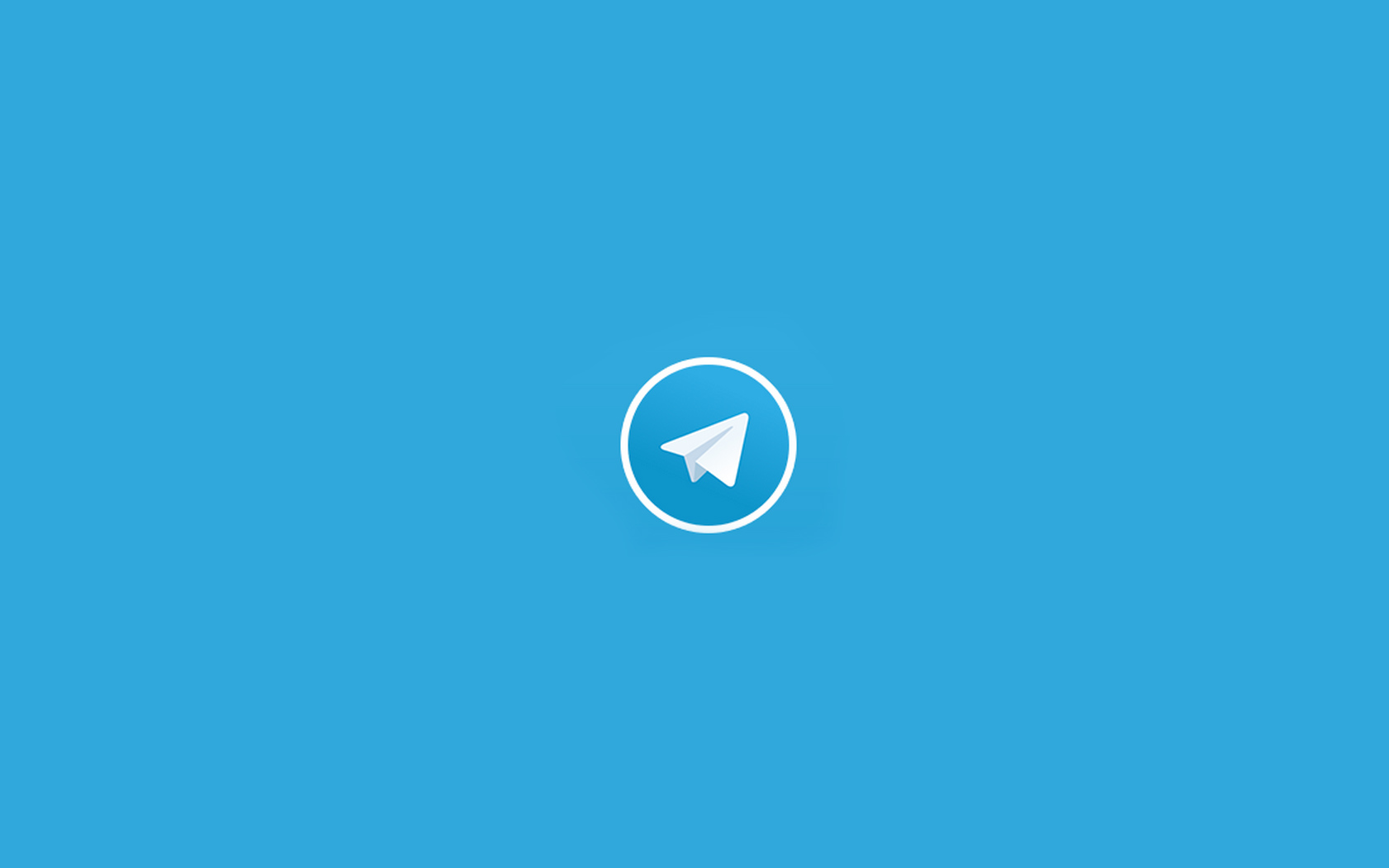What Is Telegram Instant View and Why Should I Use It?
When your friends share a link via Telegram, you might have noticed that sometimes a button appears at the bottom – a sign that the content can be rendered in Telegram Instant View, a feature that Telegram released back in 2016. As the name indicates, any page that is optimized for Instant View will:
- open instantly on pretty much any connection;
- open natively, which will save data especially if the page contains lots of images or videos;
- be suitable for reading, whether the content has been originally optimized for mobile devices or not.
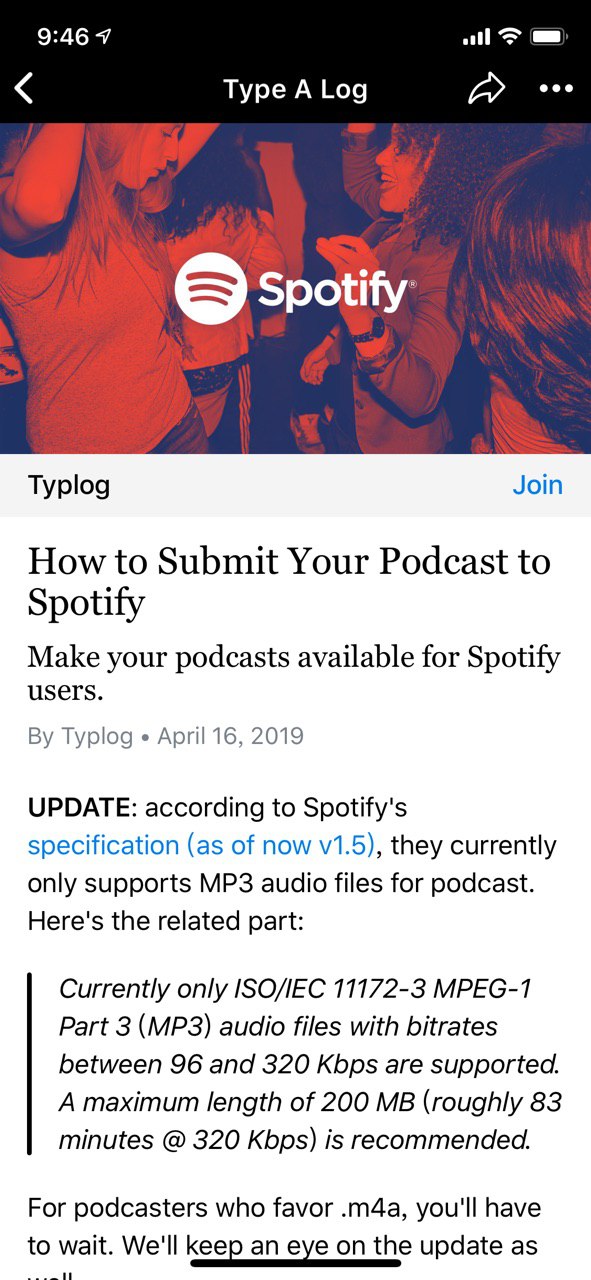
Hence integrating with Telegram will boost your site's reading experience. What's better - if you're with us, your post is already compatible with Telegram Instant View. Hooray! We even prepared a sharing button for you:
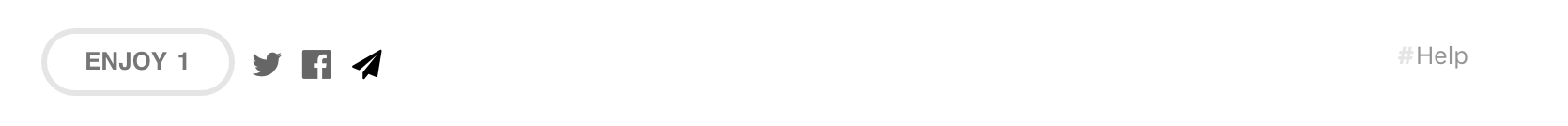
You may wonder, "okay, so why should I keep reading this?" Hang in there, we have a brief tutorial for more advanced players –– pushing your article(that supports Instant View) automatically to your Telegram Channel the moment you publish a new post on your site.
Wait, What Is Telegram Channel?
According to Telegram,
Channels are a tool for broadcasting public messages to large audiences.
Anyone following a Telegram Channel will get notified about the channel updates.
How to Connect Telegram Channel and Your Site?
Go to 'Apps' page in your Typlog Admin Panel and fill in your channel username.
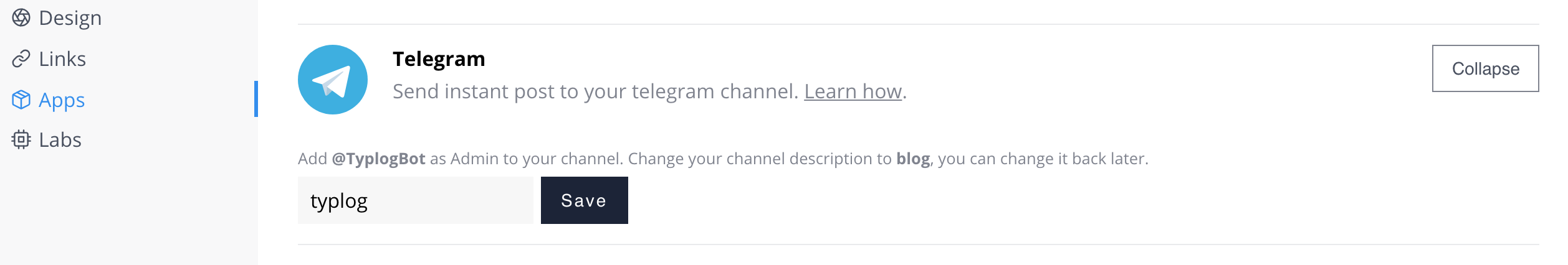
This is all you need to do. The next time you post up anything, your channel will automatically release an update message that contains a instant-view-ready link and notify your audience. Editing the same post and republish it will not trigger another update.